Main Menu & Stage Blueprinting
- Heather Holden
- Oct 23, 2017
- 1 min read

The final blueprints left to do were the Main Menu widget blueprints and the stage mechanics.
The Main Menu consisted of creating several blueprints in order to get it to display correctly. The first was creating a separate blank level in which to house the main menu, and then creating a separate Game Mode in order to use the blueprint widget as the HUD for the game. In the HUD blueprint, on Begin Play the Player Controller is used to create the Main Menu Widget, and add it to the Viewport. The Mouse Cursor is also set to visible to allow the player to select options. The design for the screen was created using images and buttons on the Widget Blueprint designer, with the Play button loading the level in which the game is stored and the Quit button closing the game.
The two blueprints used for the Stage (one was able to be copied for the collectables) included using trigger boxes and the Item check blueprint to check if the player had collected the item and if so displayed it on the stage. The second checked if the player had all the items and when placed allowed them to perform the magic trick.
The next stage will be to gather sounds and music for the game and to begin to create the art work for the game.


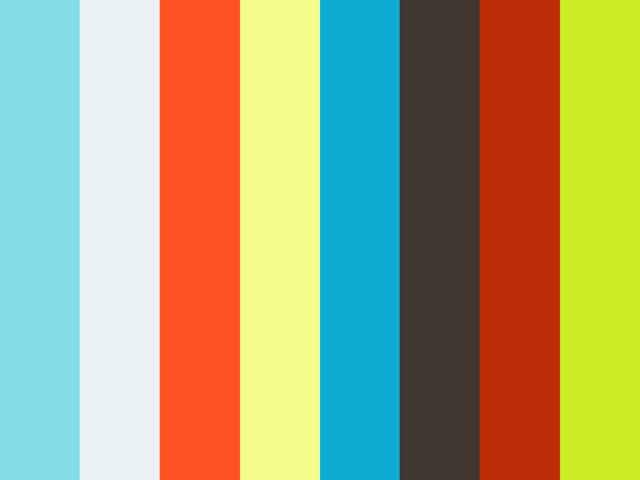












Comments