Play Test Findings
- Heather Holden
- Apr 5, 2018
- 3 min read
Play Test 1
Playtest Findings
The first interview I conducted as part of my playtest I watched the player play through the level, asking questions at certain points and at the end when they had finished. They completed the level in around 10 minutes.
The player accessed the controls screen before starting the game and commented on the simplicity and said it would be easy to remember. They didn’t realise they had to click on the phone at the beginning of the level to hear the password to enter. They got stuck at this point and I asked what would make it more obvious as to what they should do, and they suggested pointing out to the player that all the interactive objects were orange.
They accessed the computer before finding out the password and could not exit unless they put in an incorrect password, they suggested adding a quit option on the computer screens. They felt that the piano key sounds were too similar, and I asked them if they were completely different would that make the game too simple? They felt it didn’t, and so I have decided to ask the next person to playtest whether they think it would be.
As they continued through and got to the Personal Assistant they pointed out the subtitle text being white blended in with the environment and made it hard to read. They also when in the office walked into the shelf and found there wasn’t any collision on it. They suggested adding some. When they interacted with the computer they couldn’t interact well with the game after quitting because the mouse was still visible on screen. It needed removing from the screen.
In the Technician’s room, he pointed out that there were no subtitles displaying for the Technician and that he was floating on his chair. He suggested adding some (it was a mistake they hadn’t been added) and repositioning the Technician. In the server room he tried to use the middle server instead of the far side server, I may need to add some way of distinguishing between them.
They also suggested adding subtitles to the agent’s voiceover and that the signs for directions should be bigger.
Playtest Actions
1. Suggested telling the players interactive objects were orange, added a small bit of text below the press 1 -5 to hear text.
2. Suggested adding a quit option on the computer screens, added a quit option.
3. Suggested changing colour of subtitles, changed to deep orange.
4. Collision needed to be added to the shelf
5. Remove mouse cursor from screen after exiting the Boss computer.
6. Added subtitles to the Technician and moved him in the capsule so that he wasn’t floating.
7. Add subtitles to the agent’s voiceover
8. Make the direction signs slightly bigger.
Play Test 2
Playtest Findings
The second interview I conducted as part of my playtest I watched the player play through the level, asking questions at certain points and at the end when they had finished. They completed the level in around 8 minutes. I actioned all the suggestions from the previous before starting this play test.
The second player also accessed the controls screen before starting the game. They got the password from the phone straight away and did not appear to struggle finding it. They also did for the boss password. I asked whether they felt these were too difficult to distinguish sound wise and they said no. I didn’t feel they were, but I wanted to check from the first play test.
They went in to pick the broom up first and then the box, skipping past some of the story. They did encounter a problem with not being able to quit on the boss screen, I hadn’t set the mouse cursor to visible on this and needed to do that.
The also noted the Technician was facing the wrong way around suggested rotating him to face the right way. They also suggested that if you forgot the entry password you couldn’t leave the main office if you needed to go back for the broom. I noted whilst doing the DDOS that I had forgotten to change the text colour. Once he had interacted with the Technician, the final dialogue did not disappear, this needed to be reset to hidden. They also didn’t go to the right server fro the second DDOS and so I have decided to add signs in front saying their number to hopefully make it more obvious.
Playtest Actions
1. Set mouse cursor to visible on email screen
2. Turned the Technician around.
3. Added a sign with the password on the exit side of the office.
4. Changed the DDOS subtitles to deep orange.
5. Set the dialogue from technician to hidden after a delay.
6. Added signs in front of servers.


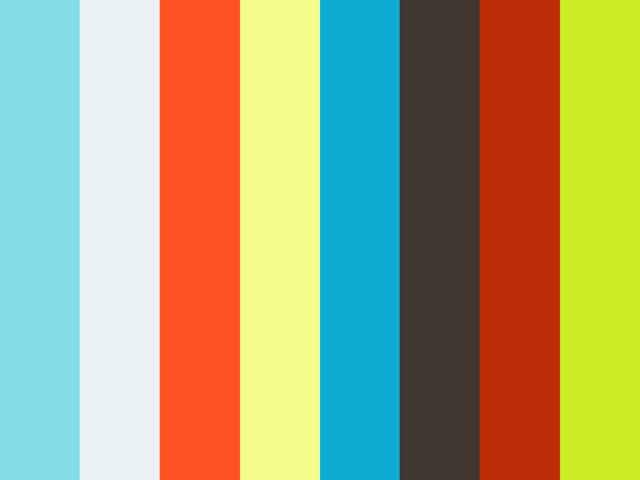












Comments