Audio Exploration: Development Doc Part 1
- Mar 29, 2018
- 3 min read
Week Commencing 19/03/18 – 29/03/18
Doors
I had no major issues with the door blueprints. They work based on a computer telling them to open and close. In the computer the player must enter the correct password and it will open and close using a timeline and delays. I had some issues casting to the door from the computer but this will be explained in the computer blueprint.
Computer
I encountered some issues casting to the BP_Door, I was trying to cast and instead I ended up using an Object Reference to BP_Door, which overcame the having to plug something into Object in the cast. I also had an issue with getting the Password Box to recognise the Text entered into it was the same as the Password set. I don’t know what went wrong with this but I deleted that section and re-did it and it worked.
Phone
I tried to duplicate the Computer blueprints to use in the Phones, so the player had to hack those as well to get the password for the doors. However, I couldn’t duplicate it and get it to work, and after a few attempts decided that I didn’t want to have too many different types of hack, and wanted to focus on getting the gameplay down first before trying to make things more complex and so decided it would be best left to just play the password when interacted with.
Third Person Character
I had a bit of a mental block when it came to getting multiple outcomes from the Hit Actor to work, however I ended up using Branches along with Get Display Names and comparing those to the specific blueprints the player could interact with and using it this way. I could have probably done this more efficiently using selects however this worked. I may optimise this if I have time.
AI Shae
With my first AI character, the Personal Assistant that unlocks the door to the boss’ office I had a few issues. This was my first time making interactive AI and so I expected it to take longer. I had some issues getting her to output the correct option when the player had got the box to allow access. I was trying to use an Item Check blueprint separately, as I had done this and had it work successfully in a previous project. However, I could not remember exactly how I had done it and so couldn’t get it to work properly, it would never exit the ForEach loop for some reason. However, I realised I could bypass this and cast directly to the Box blueprint and make the Boolean variable there and access that. This made it work.
Boss Computer
Similar to the Phone, I thought I’d be able to duplicate the Computer and change names to make it work and this did not work. I ended up making another computer from scratch.
I had some issues with getting the mouse cursor to show on the second part of the widget when the email comes up. However this was because I was setting it to invisible in another part of the blueprint. I also had some issues with filling the screen and locking the game to UI only. I managed to resize the images to cover the screen which hid the problem of it being locked to both, even thought I’d set it to UI only.


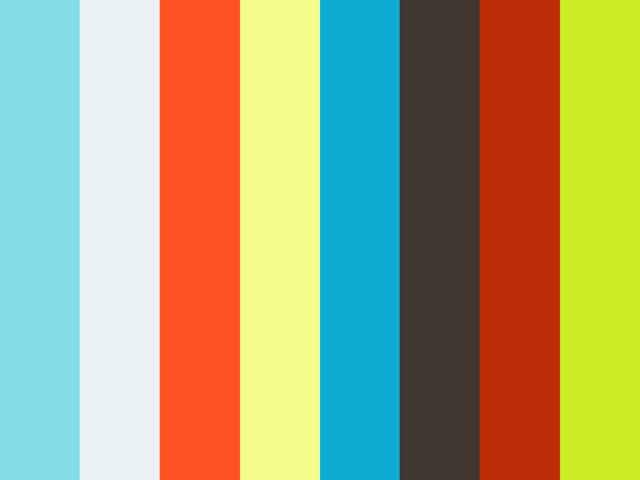












Comments