Sketchup Base Level Creation
- Heather Holden
- Sep 30, 2017
- 1 min read

After researching into the level, I managed to source a top down view of the map of the level from the game and used this to create the room structure for the level.
I started with the ground floor, as this looked the most challenging. Using the rectangle tool mainly, I created 2D blocked out sections and then used these to create rooms and fill them with stairs and archways and objects used to block lines of sight.
The next step will be to add the interactive objects such as tool and weapon locations along with enemies.


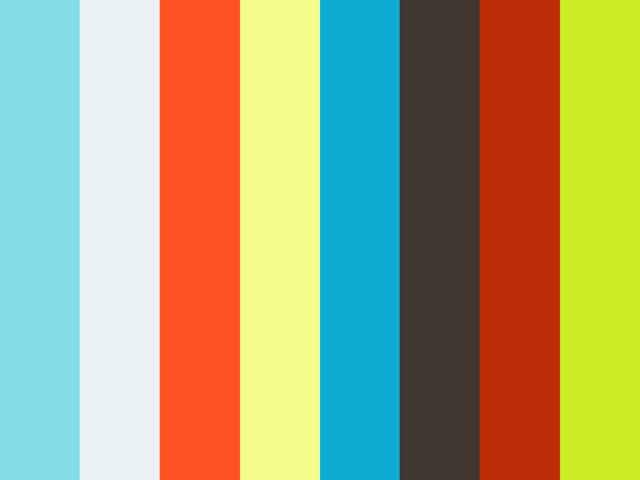












Comments